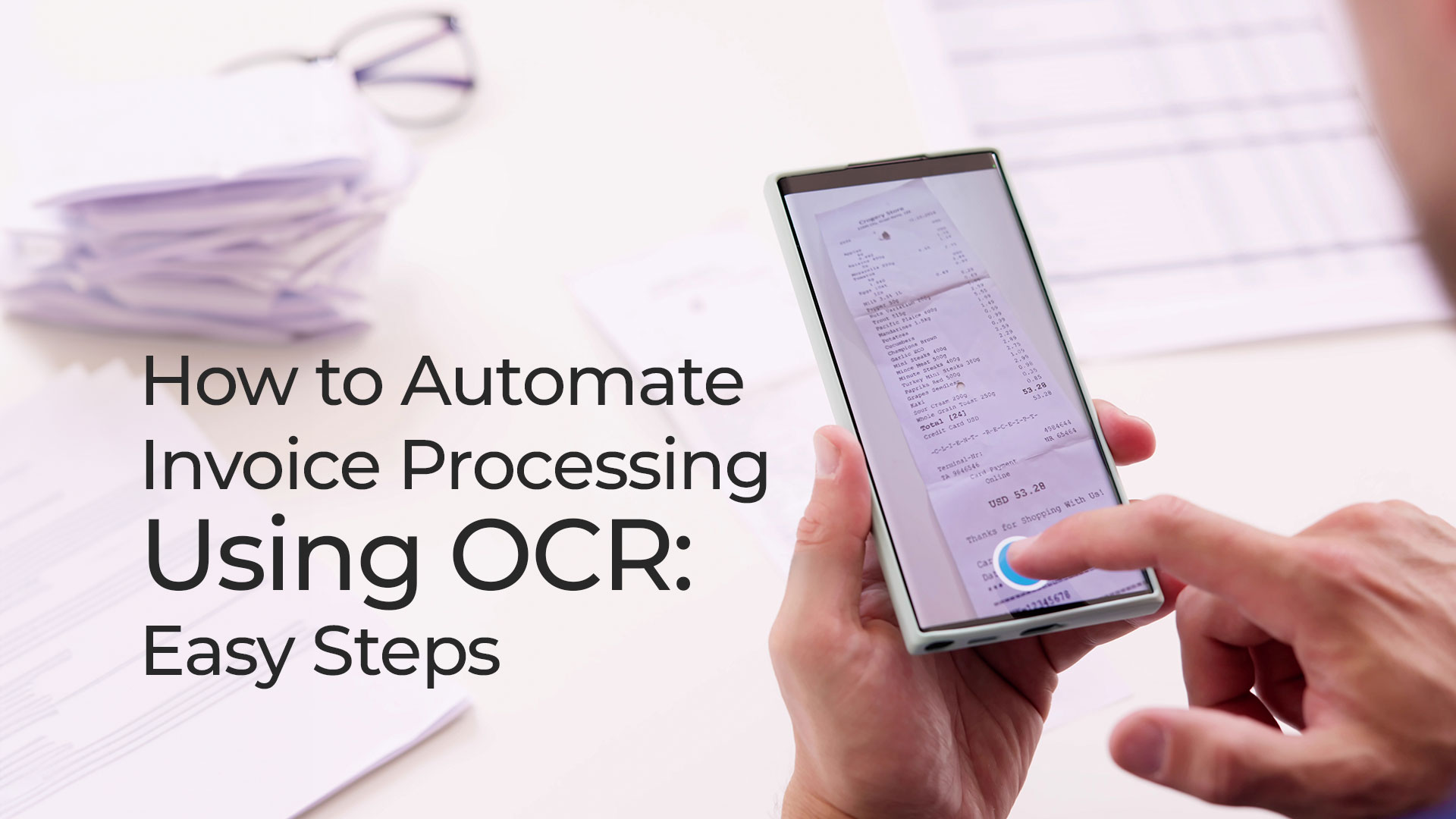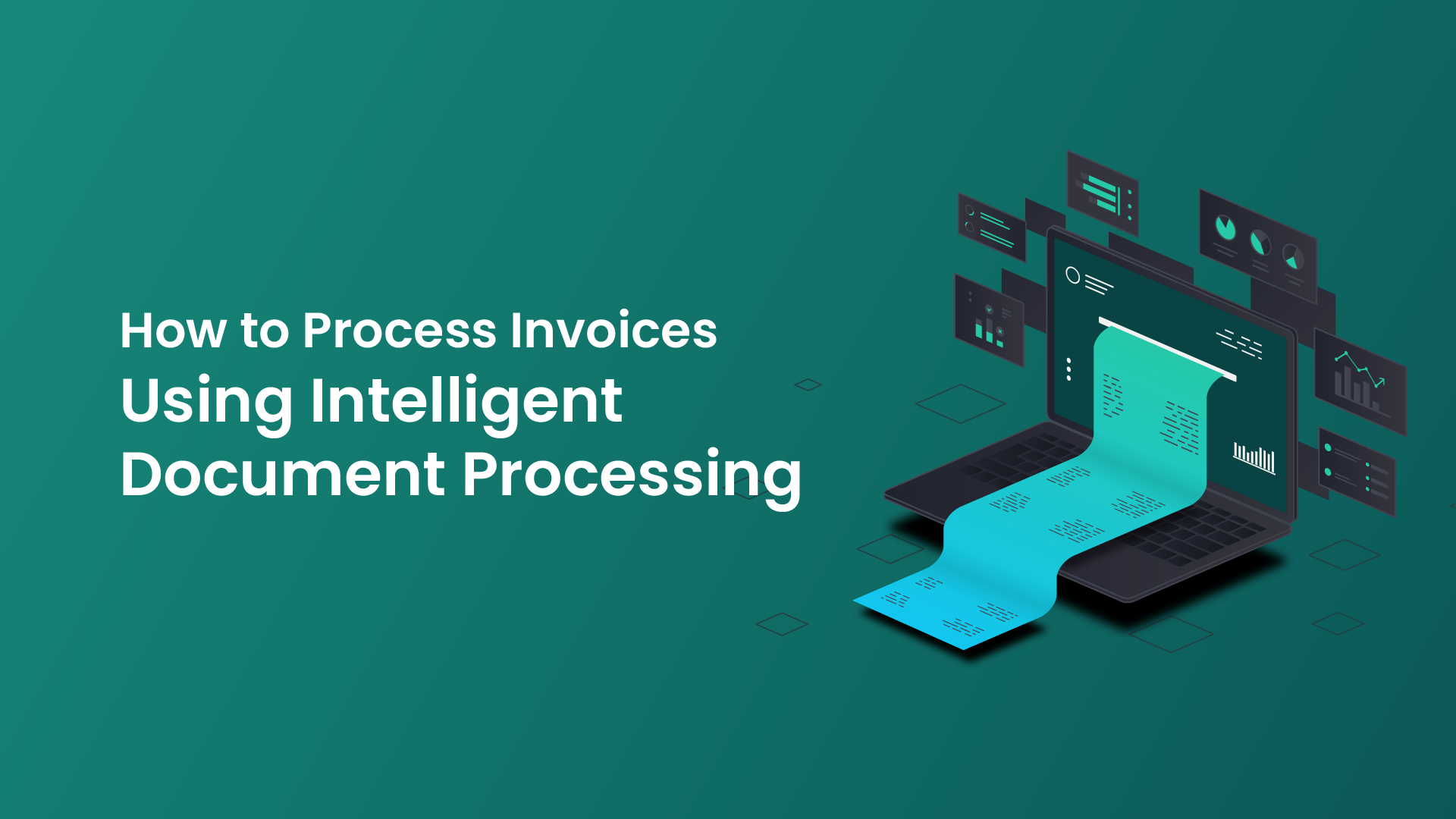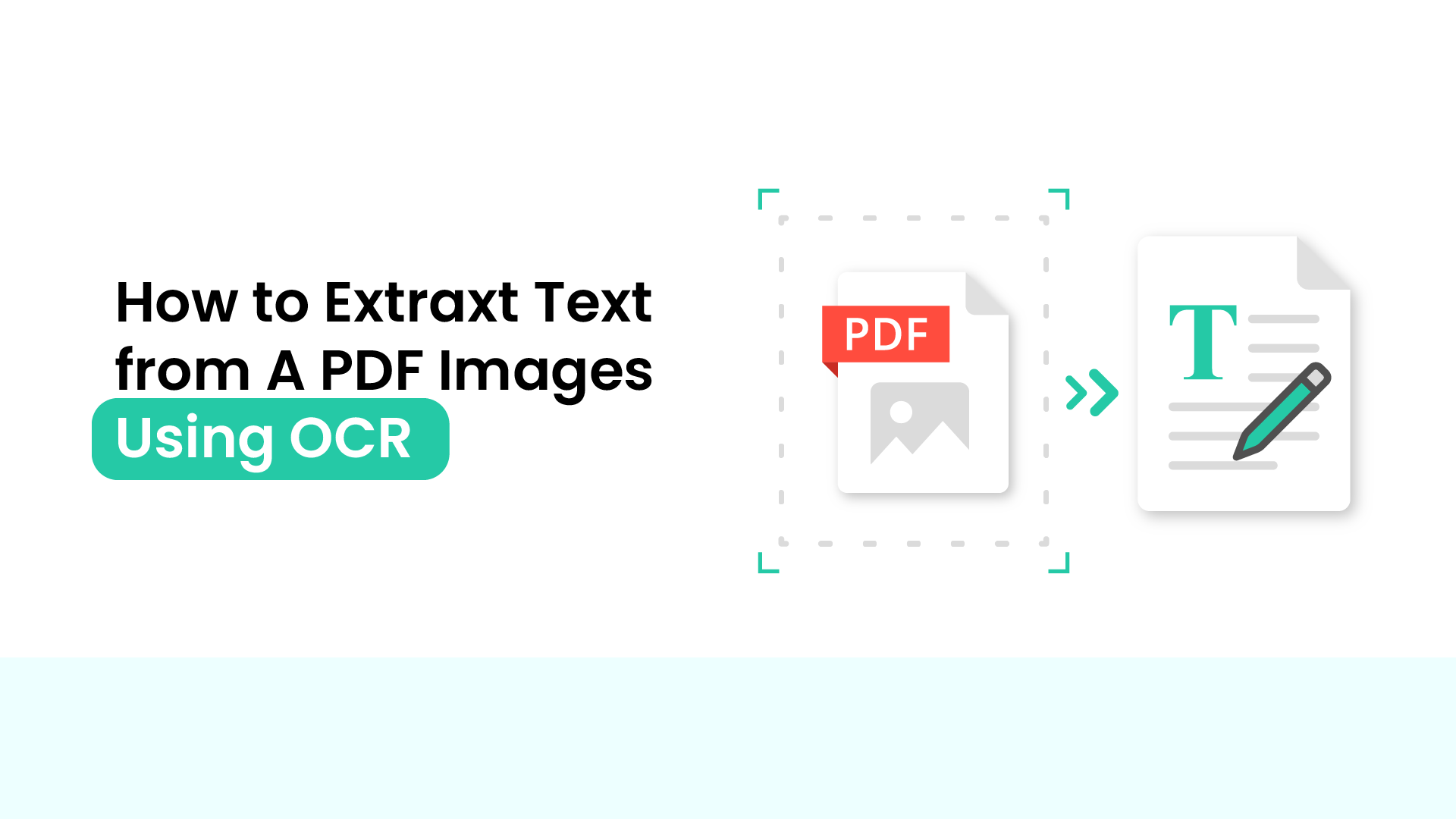In today’s fast-paced business environment, many organizations grapple with the time-consuming and error-prone nature of manual invoice processing. the manual processing of invoices is a laborious and error-prone task, navigating through stacks of paper, deciphering handwritten notes, and manually inputting data consumes valuable time and opens the door to human errors. These errors, whether in transcription or interpretation, can have cascading effects on financial records, leading to discrepancies, payment delays, and strained vendor relationships.
Imagine a world where invoice processing is seamlessly executed, devoid of data entry errors, with approvals happening at lightning speed. This dream is not far-fetched; it’s made possible through the marvel of Optical Character Recognition (OCR) technology is a groundbreaking technology that transforms the way businesses handle invoices. By converting different types of documents, including invoices, into machine-readable text, OCR eliminates the need for manual data entry, join us to answer the question how to automate invoice processing?!on a journey towards a streamlined and error-free invoice processing system, where the power of OCR unlocks new possibilities for your finance team.
Table of Contents
How to Automate Invoice Processing?! Choose your OCR solution
Overview:
In the fast-evolving landscape of invoice processing automation, Choosing the right OCR tool is a crucial decision on the path to efficient invoice processing automation, Let’s explore a variety of OCR solutions to help you make an informed choice:
1. Tesseract:
An open-source OCR engine developed by Google; Tesseract OCR is known for its accuracy in recognizing text from various image formats.
2. ABBYY FineReader:
ABBYY FineReader is a comprehensive OCR software that excels in handling complex document layouts and multiple languages. Its advanced capabilities make it a preferred choice for businesses dealing with diverse invoice formats and languages.
3. SANAD:
SANAD OCR an AI-powered, developed by Proven Solution Company, is gaining recognition for its robust performance in automating invoice processing Leveraging machine learning algorithms. Known for its user-friendly interface and high accuracy in extracting relevant data, streamlines the invoice in Arabic or English processing workflow effectively.
4. Rossum:
Rossum is an AI-powered OCR solution specifically designed for invoice processing. Leveraging machine learning algorithms, Rossum excels in extracting key data fields from invoices.
5. UiPath OCR Activities:
UiPath OCR Activities offer a seamless solution for businesses integrating OCR capabilities within their robotic process automation (RPA) workflows, supports multiple OCR engines.
6. Kofax OCR:
Kofax provides a comprehensive Intelligent Automation platform, with its OCR capabilities integral to efficient invoice processing.
Considerations in Choosing the Right OCR Tool
When choosing an OCR solution, consider factors such as features, scalability, compatibility, and the specific requirements of your organization.
In the next step, we will delve into the implementation phase, guiding you through the integration of your chosen OCR solution into your invoice processing workflow. Stay tuned for the next installment.
Train Your OCR Master:
The Importance of Training Your OCR System
In the realm of invoice processing, training your OCR (Optical Character Recognition) system is akin to sculpting a master artisan. In this segment of our exploration into How to Automate Invoice Processing we delve into the crucial aspect of training your OCR master to enhance its capabilities.
Steps to Train Your OCR Master
1. Feed OCR with Sample Invoices:
The first step in nurturing your OCR master involves providing it with a diverse array of sample invoices from various vendors. This practice allows the OCR system to familiarize itself with the myriad formats, structures, and layouts prevalent in invoices.
2. Define Crucial Data Fields:
Once your OCR system is well-acquainted with the diverse invoice landscape, the next crucial step is to define the essential data fields that the OCR needs to extract. This involves specifying the key information required for seamless invoice processing, such as vendor details, invoice numbers, dates, line items, and total amounts.
Training your OCR master is a foundational step in the journey to automate invoice processing effectively. By exposing it to a diverse range of invoices and defining crucial data fields, you empower your OCR system to evolve into a proficient and reliable tool. Stay tuned for the next steps in our comprehensive guide on How to Automate Invoice Processing Using OCR.
Let the Magic Happen:
Enchanting Steps to Automate Invoice Processing Using OCR
Businesses can transform the tedious task of manual data entry into a seamless and accurate process. In this section, we’ll delve into the key steps on how to automate invoice processing using OCR, ensuring a more efficient and error-free financial workflow.
Utilize OCR for Data Extraction:
The first enchanting step towards automating invoice processing involves the utilization of Optical Character Recognition (OCR). OCR technology acts as the wizardry that enables computers to recognize and interpret text from images, scanned documents, or electronic PDFs.
– Implementing OCR can be achieved through specialized software solutions or integrated platforms that offer OCR functionalities as we show before. These tools enable businesses to seamlessly convert non-editable documents, like scanned paper invoices, into machine-readable and editable formats.
Review Extracted Data:
While OCR introduces an element of magic to the invoice processing journey, it’s essential to play the role of the diligent wizard by reviewing the extracted data. Accurate data extraction is the key to a successful automation process, and a careful review ensures that the extracted information aligns with the actual content of the invoices.
Take the time to meticulously cross-verify the OCR-extracted data against the original invoices. Check for discrepancies, typographical errors, or any missing information that may have eluded the OCR’s watchful eye.
Making necessary corrections during the review process ensures that the extracted data aligns seamlessly with your business’s requirements. This proactive approach not only guarantees precision but also enhances the overall efficiency of your invoice processing workflow.
Automating invoice processing using OCR is a transformative journey that can significantly elevate the efficiency and accuracy of financial operations within a business. Stay tuned for the subsequent steps in this magical guide on how to automate invoice processing and revolutionize your financial workflows.
Connect OCR with Your Software:
The crucial step in automating invoice processing is integrating OCR with your existing accounting or ERP software. OCR technology plays a pivotal role in converting scanned or photographed invoices into machine-readable text.
Begin by selecting a robust OCR solution compatible with your software. Many modern accounting and ERP systems offer integrations with popular OCR tools. Once integrated, the OCR system can effortlessly extract relevant information from invoices.
Implement Automated Approval Workflows:
After successfully connecting OCR with your software, the next step is to implement automated approval workflows. Manual approval processes can be time-consuming and prone to delays, hindering the overall efficiency of invoice processing.
Define approval rules and criteria within your accounting or ERP software to trigger automated workflows. These workflows can include predefined conditions such as invoice amounts, vendor details, or specific project codes.
Optimize for Continuous Improvement:
To ensure the sustained success of your automated invoice processing system, it’s essential to continually optimize and refine the process. Regularly review the performance of the OCR integration and automated approval workflows. Identify any areas for improvement and implement necessary adjustments to enhance accuracy and efficiency.
Additionally, stay informed about updates and advancements in OCR technology. As the landscape evolves, new features and capabilities may become available, offering further opportunities for optimization. Consider leveraging machine learning capabilities within OCR systems to enhance data extraction accuracy and adapt to evolving invoice formats.
Reap the Rewards:
Overview of the Benefits of OCR in Invoice Processing
Staying ahead often hinges on embracing innovation and efficiency. When it comes to streamlining financial processes, automating invoice processing stands out as a key initiative. Let’s delve into the substantial benefits you stand to gain by implementing OCR in your invoice processing system.
Reduced Errors:
One of the most compelling advantages of automating invoice processing with OCR is the significant reduction in data entry errors. Manual data entry is inherently prone to mistakes, and these errors can have far-reaching consequences on financial records and decision-making.
Faster Processing:
In the fast-paced landscape of business, time is money. Traditional manual invoice processing can be a time-consuming endeavor, leading to delays and bottlenecks in financial workflows. With OCR automation, the tedious and time-intensive task of inputting data from invoices is expedited significantly.
Increased Productivity:
Automating invoice processing liberates your team from the shackles of routine and repetitive tasks, enabling them to redirect their efforts towards more strategic activities. By removing the burden of manual data entry, your workforce can focus on value-added responsibilities that contribute to the growth and success of the business.
Adopting OCR technology to automate invoice processing is a strategic move that reaps numerous rewards for businesses. As businesses strive to stay competitive and agile, embracing innovative solutions like OCR for invoice processing becomes not just a choice but a necessity in the pursuit of excellence.
Conclusion
In today’s dynamic business environment, grappling with the laborious and error-prone nature of manual invoice processing is a common challenge for many organizations. The transformative power of Optical Character Recognition (OCR) technology emerges as a beacon of efficiency in this landscape. By converting invoices into machine-readable text, OCR eliminates the need for manual data entry, guiding businesses on a journey towards a streamlined and error-free invoice processing system. As we explore various OCR solutions and delve into the crucial aspect of training your OCR system, the promise of reduced errors, faster processing, and increased productivity becomes a tangible reality. Embracing OCR technology isn’t just a choice; it’s a strategic necessity for businesses aiming to excel in the modern era.
Tired of invoice drudgery?! Unlock automation magic with SANAD’s FREE 14-day OCR trial! Train your AI assistant on your invoices, watch it whiz through data extraction, and kiss manual entry goodbye, Click NOW for bonus features and unleash the SANAD master within!