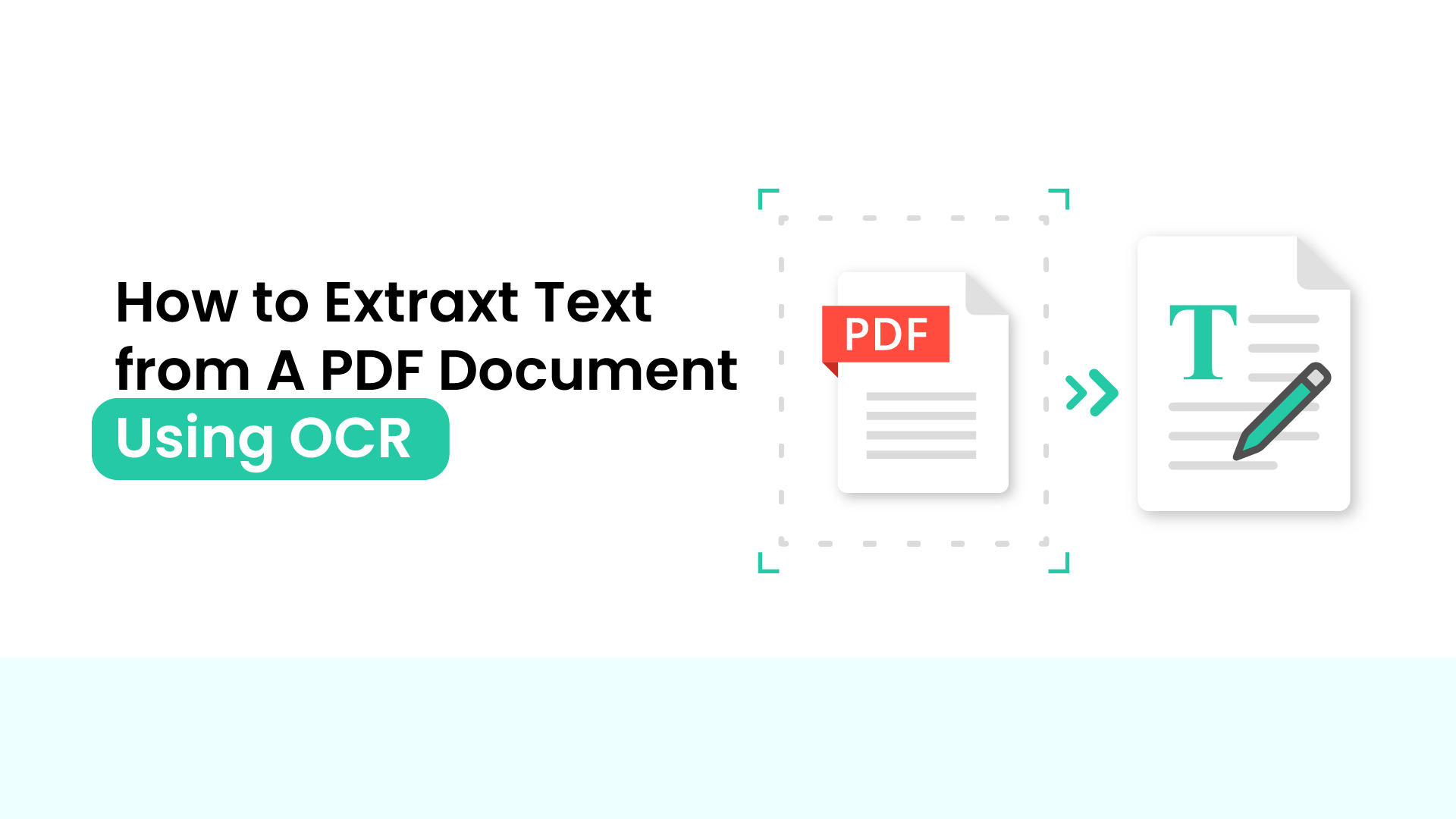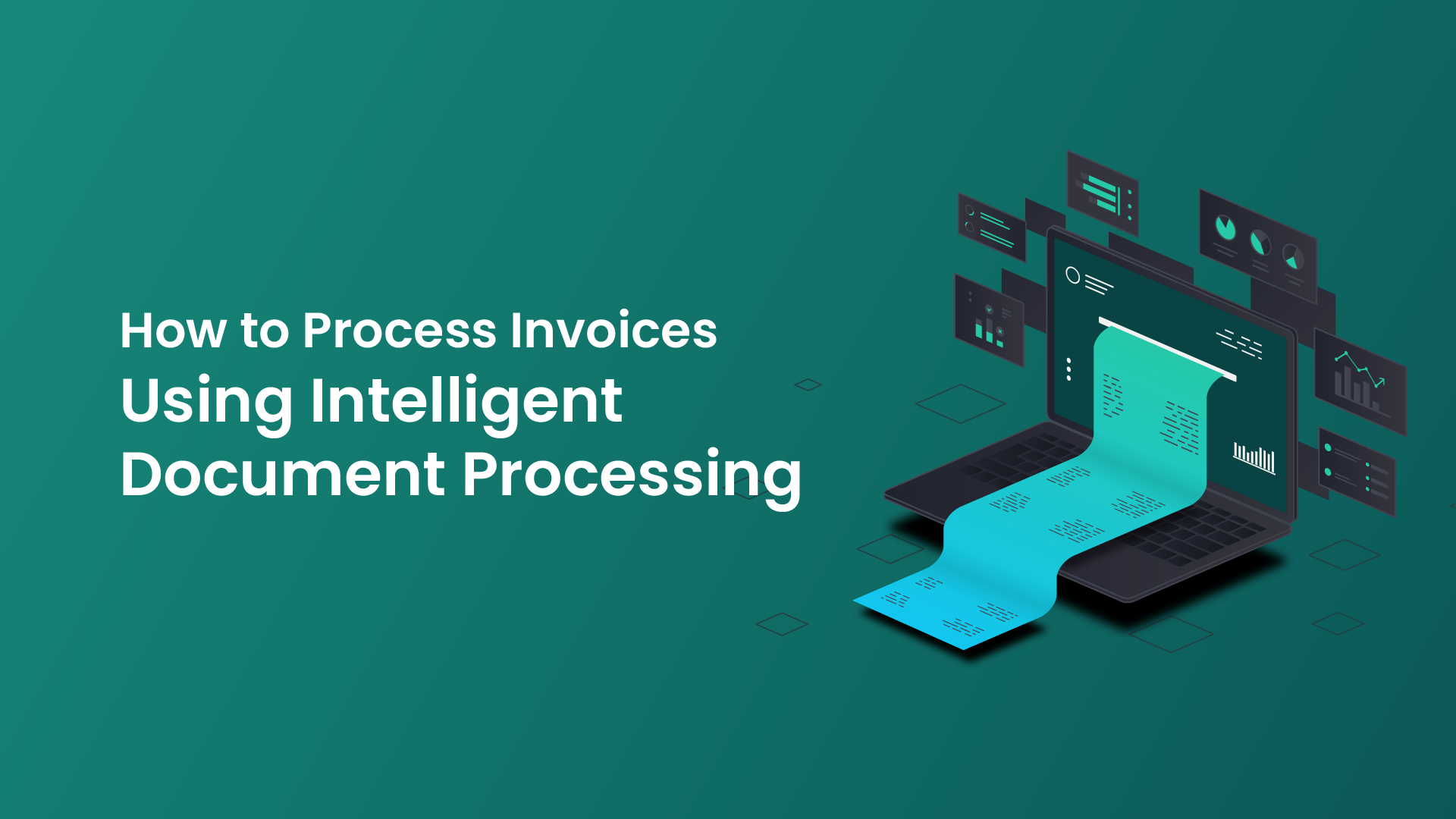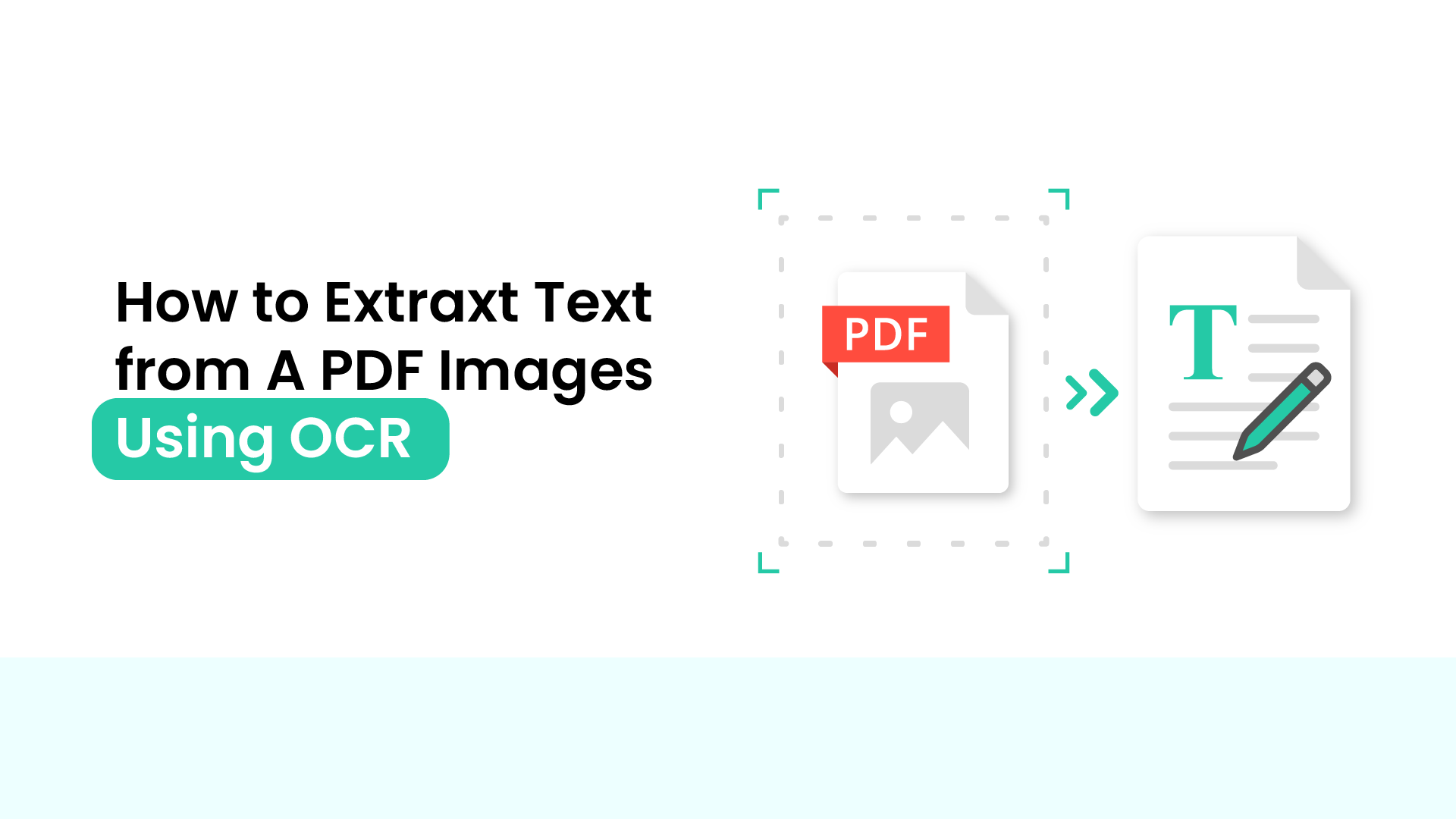Introduction
What is OCR and why is it useful?
OCR, or Optical Character Recognition, is a technology used to convert different types of documents, such as scanned paper documents, PDF files, or images taken by a digital camera, into editable and searchable data. Through complex algorithms, OCR recognizes and interprets the characters in these documents, allowing computers to understand and manipulate the text.
Benefits of extracting text from PDF documents using OCR
Using OCR technology to extract text from PDF documents can offer several advantages:
- Efficiency: OCR speeds up the process of extracting text from PDF files, eliminating the need for manual data entry.
- Accuracy: OCR algorithms are designed to recognize characters accurately, reducing the risk of human error and ensuring precise data extraction.
- Searchability: By converting PDF documents into searchable text, OCR allows users to easily search for specific keywords or phrases within large volumes of documents.
- Editing capabilities: OCR enables users to edit and modify the extracted text, making it convenient for document management and content manipulation.
- Compatibility: The text extracted through OCR can be saved in various formats, such as Word documents or plain text files, making it accessible across different computer systems and software.
Upgrade your document processing and Experience efficiency today!
The Traditional Way: Manual Text Extraction from PDFs
Laborious Manual Efforts
When it comes to extracting text from PDF documents, the traditional approach involves manual data entry. This process requires individuals to type out the text from the PDF files, which can be time-consuming and tedious, especially when dealing with large volumes of documents. Extracting text manually puts a strain on resources and slows down productivity as the process requires meticulous attention and concentration.
Error-Prone Processes
Manual data entry is susceptible to human error, increasing the risk of inaccuracies in the extracted text. Typos, missing characters, and other mistakes can occur during the manual transcription process, leading to incorrect or incomplete information. These errors can have significant consequences, especially in industries where accuracy is critical, such as legal or financial sectors. Additionally, the manual extraction method is not scalable and becomes more cumbersome as the volume of documents increases.
Revolutionizing Text Extraction: Sanad AI
Understanding “Sanad AI”
With the introduction of “Sanad AI”, the arduous and error-prone manual process of extracting text from PDFs becomes a thing of the past. This cutting-edge technology leverages Optical Character Recognition (OCR) to automatically extract text from PDF documents. By utilizing advanced machine learning algorithms, “Sanad AI” can accurately and efficiently process large volumes of documents, saving valuable time and resources.
The OCR Evolution
OCR technology has come a long way in recent years, and “Sanad AI” is at the forefront of this evolution. It not only extracts text from PDFs but also recognizes and captures important data such as dates, numbers, and specific keywords. This comprehensive approach ensures the extracted information is not only accurate but also meaningful and actionable.
By implementing “Sanad AI” for text extraction, businesses and industries can streamline their workflows, increase productivity, and improve data accuracy. Time-consuming manual efforts are eliminated, allowing employees to focus on higher-value tasks. Moreover, the risk of human errors is significantly reduced, ensuring the extracted information is reliable and precise.
Breaking Free from Template Constraints
With “Sanad AI”, businesses can finally break free from the constraints imposed by template-based extraction methods. Traditional techniques rely on predefined templates to extract information from documents, which often leads to limitations and errors when faced with variations in document formats or layouts. However, “Sanad AI” is template-agnostic, meaning it can adapt and extract text from documents of any format or structure.
This flexibility provides immense value to industries such as finance, legal, and healthcare, where document formats can vary greatly. Whether it’s invoices, contracts, or medical records, “Sanad AI” can intelligently analyze and extract the necessary information accurately, regardless of the document’s layout or formatting. This breakthrough empowers businesses to process diverse documents seamlessly, optimizing their operations and enabling better decision-making based on reliable data.
Intelligent Document Processing Unleashed
At the core of “Sanad AI” lies its powerful machine learning algorithms, which enable intelligent document processing. By continuously learning and adapting to different document types, “Sanad AI” can automatically identify key fields and extract relevant information with remarkable precision.
Not only does “Sanad AI” extract text, but it also goes beyond by recognizing and capturing specific data such as dates, numbers, and keywords. This level of intelligence enables businesses to derive meaningful insights from their documents and use the extracted information to drive strategic decisions. With its automated data capture capabilities, “Sanad AI” saves time and resources, allowing employees to focus on more valuable tasks while ensuring the accuracy and reliability of the extracted information.
Transform your paperwork into digital easily. Choose Sanad AI now!
Guide to Extract Text from a PDF Document Using OCR in Sanad AI
1. Document Upload
– Begin by logging into the Sanad AI platform and uploading the PDF document containing the text you want to extract. This is typically done through an intuitive interface, ensuring a user-friendly experience.
2. Template Recognition and Analysis
– Sanad AI employs intelligent document processing to recognize the template and structure of the uploaded PDF. The platform analyzes the document layout, identifying text, images, and other elements.
3. OCR Technology Activation
– Activate the Optical Character Recognition (OCR) features within Sanad AI. This technology converts the text within the PDF into machine-readable characters, overcoming challenges posed by different fonts, layouts, or image quality.
4. Customization and Parameter Setting
– Specify the type of text information you want to extract. Sanad AI allows users to customize extraction parameters, enabling a targeted approach based on specific data points such as names, dates, or other relevant details.
5. Automated Text Extraction Process
– Initiate the automated extraction process. Sanad AI utilizes machine learning algorithms to efficiently identify and extract the specified text from the PDF. This automation significantly reduces the time and effort required compared to manual extraction methods.
6. Data Verification and Review
– After the extraction is complete, review the extracted text presented by Sanad AI. While the platform is designed for high accuracy, human verification is recommended to ensure the precision and reliability of the extracted information.
7. Export and Integration
– Once the extracted text is verified, export it in your preferred format, such as plain text, CSV, or Excel. Additionally, seamlessly integrate the extracted text into your business workflows or systems, leveraging Sanad AI’s compatibility with various output options and integration capabilities.
Embracing the Future: The Evolution of OCR with Sanad AI
Continuous Learning Algorithms
- “Sanad AI” utilizes cutting-edge continuous learning algorithms that continually improve OCR accuracy over time.
- These algorithms adapt and learn from user interactions, making the OCR process more precise and efficient.
Beyond PDF: Extending Reach to Various Document Formats
- “Sanad AI” goes beyond PDF documents and supports extraction from various document formats including Word, Excel, PowerPoint, and more.
- This flexibility allows you to extract text from a wide range of documents, enhancing productivity and accessibility.
By following this comprehensive guide and embracing the advancements in OCR technology with “Sanad AI,” you can effortlessly extract text from a PDF document and beyond. Experience accurate and efficient text extraction and unlock the potential of your documents for various purposes.
Tips for Accurate Text Extraction
For optimal OCR results, selecting a trustworthy software such as “Sanad AI” is crucial to guarantee precise text extraction. Begin by ensuring that the PDF document is of high quality with clear, legible text before initiating the OCR process. If available, opt for OCR software equipped with automatic image enhancement features to elevate the quality of scanned documents. During the importation of the PDF document, double-check the file selection to prevent any errors in the extraction process. Maintain the efficiency of your OCR software by regularly updating it, ensuring access to the latest features and improvements. To navigate the extraction process seamlessly, take the time to familiarize yourself with the OCR software’s user interface and features. This comprehensive approach not only enhances accuracy but also streamlines the entire OCR experience, making it a reliable and efficient tool for text extraction.
Conclusion
Summary of the text extraction process using OCR
To ensure accurate text extraction using OCR technology, it is important to choose reliable software and work with high-quality PDF documents. Regularly maintaining and updating the OCR software is also crucial for accessing the latest features. Additionally, adjusting image settings, utilizing layout analysis features, and manually correcting errors can help overcome challenges posed by low-quality scans and complex layouts. Selective OCR techniques can be used to target specific areas of the document, while OCR software with table recognition capabilities provides accurate results for structured or tabular data.
Future developments in OCR technology
As OCR technology undergoes constant evolution, future developments are poised to elevate accuracy, speed, and usability. Anticipated advancements include the refinement of image processing algorithms to enhance text extraction from low-quality scans, addressing the challenges posed by intricate document structures through advanced layout analysis techniques. The integration of artificial intelligence and machine learning algorithms is foreseen to bolster recognition capabilities, allowing for more precise identification and correction of text errors. Additionally, there is an expectation of improved support for multilingual and non-Latin characters, broadening the scope of OCR applications. Furthermore, the synergy with other technologies, such as natural language processing, will enable more advanced document analysis and extraction. With these ongoing innovations, OCR technology is set to maintain its pivotal role in accurately extracting text from PDF documents, promising a future characterized by heightened efficiency and expanded capabilities.
Businesses find unparalleled efficiency and innovation in Sanad AI, a trusted ally in document processing. With advanced features seamlessly integrating OCR and Intelligent Document Processing, it empowers organizations to elevate their operations with confidence, ensuring accuracy and ease of use in every step.
Experience error-free data extraction. Switch to Sanad AI for precision!